- Personal
- Membership
- Membership
- Rates & Fees
- Checking
- Checking
- Personal Loans
- Personal Loans
- Wealth Management
- Investment Services
- Financial Advisors
- Resource Center
- Business
Frequently
Asked QuestionsHome › Round Up, Give Back › Round Up, Give Back FAQsRound Up, Give Back is a fun program that allows cardholders like you to support your favorite organizations and have the chance to win one of thousands of prizes each time you make an eligible purchase on an eligible Grow Visa® credit or debit card.
Entrants agree to automatically round up eligible purchases to the next dollar for the chance to instantly win a prize. 50% of each roundup will be allocated toward the prize pool, with the other 50% allocated toward a charitable contribution. There is a free, alternate method of entry which does not require a purchase. However, free entries don’t add to the prize pool! For more information on Alternative Method of Entry (AMOE) see the “Do I have to make a purchase to participate” section below.
During the Promotion Period, an eligible entrant may enter this Promotion by using his/her/their Grow credit or debit card to make a qualifying purchase (“Payment Card Entry”). Entries are evidenced by a “game piece.” Each entrant will receive one game piece per qualifying purchase. A qualifying purchase is a purchase that has been processed and accepted by the merchant and has been authorized by the entrant to be rounded up to the next dollar, 50% of which will be allocated toward the prize pool, with the other 50% to be allocated toward a charitable contribution. No purchase is necessary to enter. Please visit Official Rules, or see the “Do I have to make a purchase to participate” section below, for full Promotion terms and the means of alternate, free method of entry.
100% of your change will be donated to United Charitable, which is a globally recognized United States 501(c)3 public charity (Federal Tax ID #: 20-4286082) and rated 5 out of 5 Stars by Charity Navigator. United Charitable is the primary beneficiary of all contributions generated through this promotion and disburses the appropriate contributions to the organization you’ve chosen, once per month. The charitable organization you choose will receive 100% of the donation less processing fees, and 50% of this amount will be allocated toward the prize pool. See section 4 of the Official Rules.
Yes! You may change the impact category you’d like to direct your funds toward via your user dashboard, found here. Any changes will go into effect at the end of the month.
Each time you make a qualified purchase or submit an AMOE form, you receive one game piece. If that game piece is an instant winner, you will be notified immediately via text-message and email at the phone number and email address you provided upon registration. If you didn’t provide and/or confirm your phone number during registration, you will receive an email notification for your instant winners.
All prize notifications will be accompanied with step-by-step redemption instructions depending on which prize(s) you win.
Certain prizes do have expirations associated with redeeming and using them. For digital gift cards, expiration details will be disclosed at the time of redemption.
No. Although the spirit of this program is to raise dollars for charity via a fun and engaging purchasing experience, no purchase is necessary in order to enter and win. For eligible cardholders who wish to enter via an Alternative Method of Entry (AMOE), you may fill out our AMOE Form once per day. Each qualified AMOE entrant will receive one game piece per form. AMOE winners, if any, will be notified once per month during the Promotional period. You may fill out your AMOE once per day via this link.
When you link your eligible Grow Visa® credit or debit card, we automatically “round up” each of your qualifying transactions to the next dollar amount. For example, if you spend $17.83 at a restaurant on your linked Grow credit or debit card, we will automatically add 17 cents to your purchase. 50% of each roundup, less processing fees, will be allocated toward the prize pool, with the other 50% allocated toward a charitable contribution. You can set a monthly roundup donation limit when you enroll to ensure your total donation stays within your monthly budget.
The Round Up, Give Back Program runs in accordance with the following Terms of Service.
We’ll tally up your change throughout the month and charge your card with a single transaction for your accrued lump sum of roundup change. That way, it’ll be very easy to see the total impact you’re making each month!
Yes, 100% of your charitable contribution is tax deductible! Each roundup transaction is allocated with 50% designated as a charitable contribution and 50% allocated to the prize pool. After your donation is processed each month, you will automatically receive a receipt via email that includes the total monthly donation amount.
A monthly minimum donation of $0.99 will be charged to your linked card if your monthly roundup change accumulation is less than $1.00.
Nope! That’s the great thing about rounding up — our system will automatically tally your roundup and issue game pieces for all eligible purchases on your connected card until you’ve reached the monthly maximum roundup limit you set during registration.
We designed the program to raise funds passively and responsibly so you can make a major impact on your community while staying within your means. When you enroll, you can choose to keep roundups unlimited or set a custom monthly roundup limit, which will be the maximum amount your card could be charged each month. Once you reach the limit you’ve set, we’ll stop accruing roundups from transactions until the next calendar month begins.
Yes. You can link any eligible, active Grow credit or debit card that you frequently use.
Note: Not all transactions made with your registered card (including PIN-based transactions, payment through a third-party digital wallet or payment app) can be monitored for roundups. Do not use a PIN when making purchases if you want the transaction to be eligible for the Round Up, Give Back program. See Terms of Service for more details.
Yes. To unenroll a card, follow these steps:
- Log in to the Round Up, Give Back website.
-
From the homepage, select the settings icon (gear-shaped icon) in the upper righthand corner and then select Stop Supporting.
-
Next, select the red Unenroll button to confirm removal of your card from the program.
After unenrolling, you can still view previously won prizes and claim unclaimed prizes. You can choose to start supporting charitable causes again at any time if you change your mind.
For more information on managing donations and unenrolling, visit the Round Up, Give Back help page.
The security of your information is always our highest concern. The system uses bank-grade security to handle all sensitive financial data. Online banking credentials are never stored on the system. All data is secured with SSL encryption and multi-factor authentication to ensure unwanted access is prevented.
Use this link to review our privacy policy.
You can see your donation history by logging into your account and viewing your donation history. Click here to login to your account.
Not all transactions made with your registered card (including PIN-based transactions, payment through a third-party digital wallet or payment app) can be monitored for roundups. Do not use a PIN when making purchases if you want the transaction to be eligible for Round Up, Give Back. See Terms of Service for more details.
How to Find Your Routing & Account Numbers
When you make a payment online, by phone or on a mobile device, you may be asked for our routing number and your checking account number. Credit unions and banks use these numbers to identify accounts and make sure money gets where it’s supposed to be. You’ll also need to provide your routing and checking account numbers for:
- Direct deposits
- Electronic checks
- Military allotments
- Wire transfers
Where to Find Your Routing & Checking Account Numbers
Your personal checks include both our routing number and your account number, as shown on the Grow check example below.
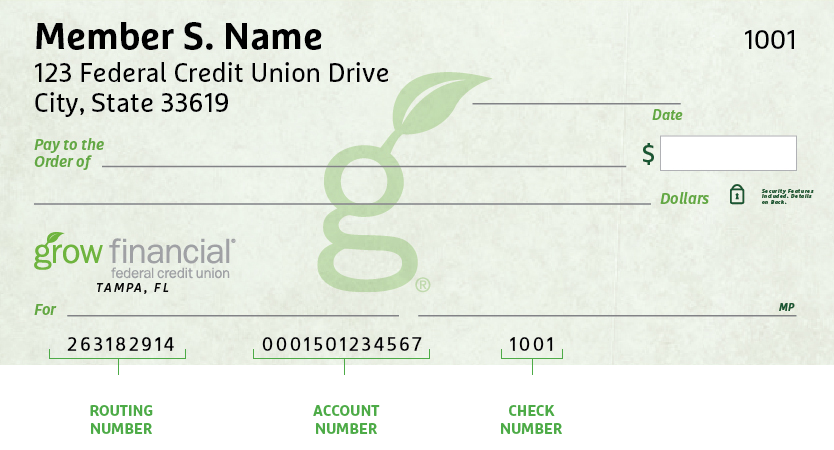
Don’t have a Grow check? No worries.
Visit any Grow store and ask for a Direct Deposit Form. It lists both your routing number and checking account number.
Making a Loan Payment
Incorrect Phone Number Alert
We’ve identified an incorrect phone number listed in a letter sent to a select group of new members with auto loans. The incorrect number is NOT affiliated with Grow. Please be sure to use our official phone number, 800.839.6328, which you can verify on our Contact Information page. For your security, keep your personal information safe and avoid sharing it over the phone, email or text message. We will never ask you for your credit or debit card security code, expiration date or PIN, login security codes, or your online banking password.
When it comes to making payments, we try to make it as painless as possible to pay your loan every month. We have several different ways to pay, including convenient online options.
Pay Online
You have two ways to pay online by transferring funds from another bank or credit union.
- Grow Online Banking (Preferred payment method for any loan)
This is the simplest way to pay your loan. You can make one-time payments or set up automatic recurring payments in Grow Online Banking. Once you log in, select “Transfer/Payments” from the menu. If you’re not enrolled in Grow Online Banking yet, you can set up your account in just a few minutes.
Log In
- Debit Card or ACH (Available for auto, personal loans and HELOCs)
Note: ACH and debit card payments are not available for credit cards or most mortgages, except HELOCs.
We accept ACH payments with no additional fees, consumer Mastercard® and Visa® debit cards with a convenience fee of $4.95, or commercial Mastercard® and Visa® debit cards with a convenience fee of 2.95% of the payment amount. To get started with an online ACH or debit card payment, select Pay Now below.
Pay Now
Pay by Mail
You can also pay any Grow loan by check through the mail. Please remember to include your account number and Grow loan number on the check. (For credit card payments, please do not write your 16-digit credit card number on the check, which can cause a delay in processing the payment.)
Address for auto, credit card, personal loan and HELOC payments:
Grow Financial Federal Credit Union
P.O. Box 75466
Chicago, IL 60675-5466Address for personal first or second mortgages and home equity payments:
Grow Financial Federal Credit Union
P.O. Box 11733
Newark, NJ 07101-4733You Are About To Leave GrowFinancial.org
At certain places on this site, there are links to other websites. Grow Financial Federal Credit Union does not endorse, approve, represent, certify or control those external sites. The credit union does not guarantee the accuracy, completeness, efficacy, timeliness or accurate sequencing of the information contained on them. You will not be represented by Grow Financial Federal Credit Union if you enter into a transaction. Privacy and security policies may differ from those practiced by the credit union. Click CONTINUE if you wish to proceed.
