- Personal
- Membership
- Membership
- Rates & Fees
- Checking
- Checking
- Personal Loans
- Personal Loans
- Wealth Management
- Investment Services
- Financial Advisors
- Resource Center
- Business

August 16, 2022
Grow Mobile Banking App Update: New Look, Better Experience
Our Grow Mobile Banking app just got an upgrade. A cleaner design and simpler navigation make it easier to accomplish your day-to-day mobile banking tasks. Find out what’s new and how to update your app to the latest version below.
What’s new with this app update?
Better account experience – The new look makes accessing account information even easier. Swipe the account for quick action buttons for common tasks.
Simplified navigation – An improved menu at the bottom helps you find what you need. Access key functions with just a few taps.
Improved mobile check deposit – Depositing a check has never been easier. Toggle your view between a redesigned mobile deposit screen or a quick glance at your activity.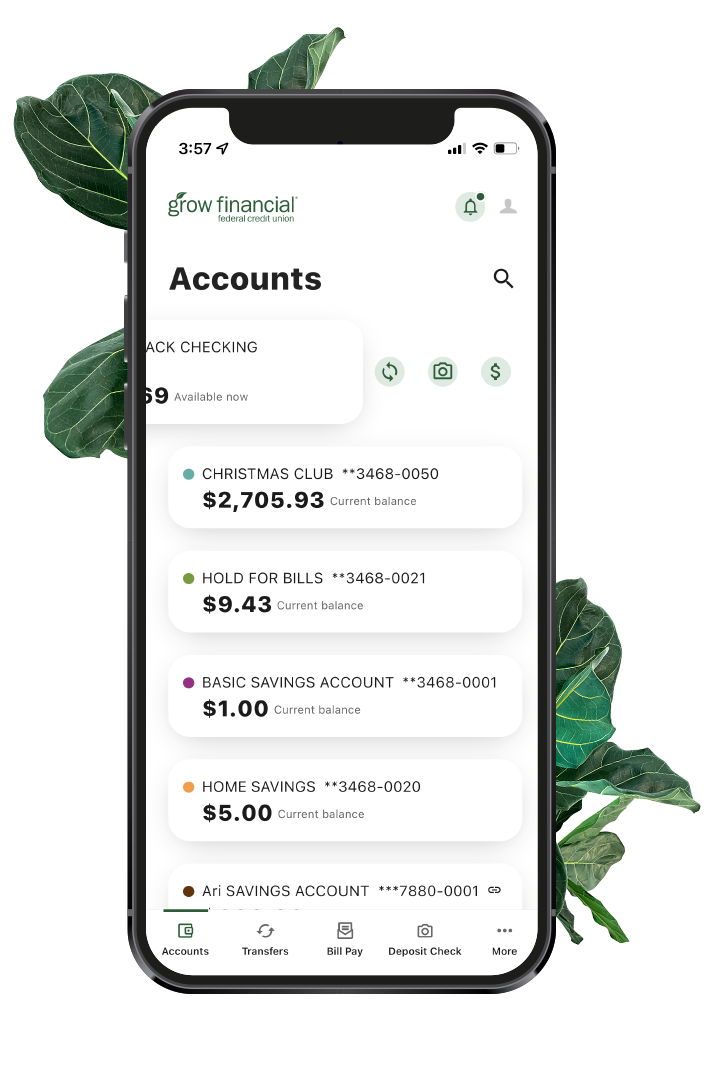
How can I make sure the app works on my device?
For the best experience with our app, make sure you’ve updated the app to the newest available version. If you’re already using our app, you can make sure the app is always current by turning on automatic app updates for your device so you’ll have access to the latest features as soon as they’re available.
To find out if your mobile device is compatible, visit growfinancial.org/compatibility. Our app supports Android and iOS operating systems up to two versions back. For example, if Android’s newest available operating system is Android 12, we support Android 11 and newer for full functionality. The app may still work on older versions, but some features may not function properly, so we recommend keeping your device’s operating system updated.
Will I need to log back in once I update the app?
When you update the app, you’ll be prompted to log in with your username and password. If you use biometric authentication (fingerprint or Face ID) to log in on your device, you may be asked to reactivate that feature for the app upon your first login, then you’ll be set up to log in going forward.
Where can I get the app?
If you don’t have our mobile app yet, you can download Grow Mobile Banking from the Apple App Store or Google Play now using the buttons below. We know you’ll enjoy the convenience and usability of our latest app update!
Download Grow Mobile Banking
On The Apple App Store Download Grow Mobile Banking
On Google Play*Additional data charges may apply. Please see your wireless carrier for more information
Posted In:
How to Find Your Routing & Account Numbers
When you make a payment online, by phone or on a mobile device, you may be asked for our routing number and your checking account number. Credit unions and banks use these numbers to identify accounts and make sure money gets where it’s supposed to be. You’ll also need to provide your routing and checking account numbers for:
- Direct deposits
- Electronic checks
- Military allotments
- Wire transfers
Where to Find Your Routing & Checking Account Numbers
Your personal checks include both our routing number and your account number, as shown on the Grow check example below.
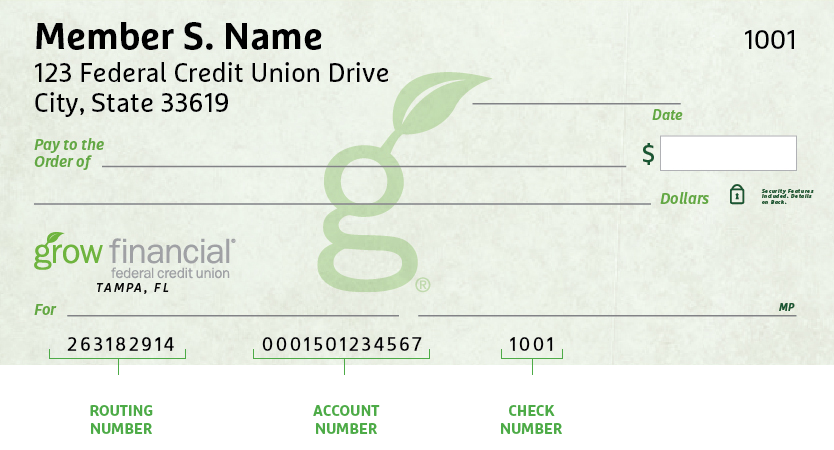
Don’t have a Grow check? No worries.
Visit any Grow store and ask for a Direct Deposit Form. It lists both your routing number and checking account number.
Making a Loan Payment
Incorrect Phone Number Alert
We’ve identified an incorrect phone number listed in a letter sent to a select group of new members with auto loans. The incorrect number is NOT affiliated with Grow. Please be sure to use our official phone number, 800.839.6328, which you can verify on our Contact Information page. For your security, keep your personal information safe and avoid sharing it over the phone, email or text message. We will never ask you for your credit or debit card security code, expiration date or PIN, login security codes, or your online banking password.
When it comes to making payments, we try to make it as painless as possible to pay your loan every month. We have several different ways to pay, including convenient online options.
Pay Online
You have two ways to pay online by transferring funds from another bank or credit union.
- Grow Online Banking (Preferred payment method for any loan)
This is the simplest way to pay your loan. You can make one-time payments or set up automatic recurring payments in Grow Online Banking. Once you log in, select “Transfer/Payments” from the menu. If you’re not enrolled in Grow Online Banking yet, you can set up your account in just a few minutes.
Log In
- Debit Card or ACH (Available for auto, personal loans and HELOCs)
Note: ACH and debit card payments are not available for credit cards or most mortgages, except HELOCs.
We accept ACH payments with no additional fees, consumer Mastercard® and Visa® debit cards with a convenience fee of $4.95, or commercial Mastercard® and Visa® debit cards with a convenience fee of 2.95% of the payment amount. To get started with an online ACH or debit card payment, select Pay Now below.
Pay Now
Pay by Mail
You can also pay any Grow loan by check through the mail. Please remember to include your account number and Grow loan number on the check. (For credit card payments, please do not write your 16-digit credit card number on the check, which can cause a delay in processing the payment.)
Address for auto, credit card, personal loan and HELOC payments:
Grow Financial Federal Credit Union
P.O. Box 75466
Chicago, IL 60675-5466Address for personal first or second mortgages and home equity payments:
Grow Financial Federal Credit Union
P.O. Box 11733
Newark, NJ 07101-4733You Are About To Leave GrowFinancial.org
At certain places on this site, there are links to other websites. Grow Financial Federal Credit Union does not endorse, approve, represent, certify or control those external sites. The credit union does not guarantee the accuracy, completeness, efficacy, timeliness or accurate sequencing of the information contained on them. You will not be represented by Grow Financial Federal Credit Union if you enter into a transaction. Privacy and security policies may differ from those practiced by the credit union. Click CONTINUE if you wish to proceed.
