- Personal
- Membership
- Membership
- Rates & Fees
- Checking
- Checking
- Personal Loans
- Personal Loans
- Wealth Management
- Investment Services
- Financial Advisors
- Resource Center
- Business

April 14, 2023
How to Submit Card Disputes in Grow Online and Mobile Banking
With Visa® Zero Liability Protection, you’re protected if your card is ever lost, stolen or fraudulently used. You can easily dispute fraudulent transactions, as well as certain authorized transactions, using the Card Disputes tool in Grow Online and Mobile Banking.*
How to Submit a Card Dispute
- Log in to Grow Online or Mobile Banking.
- Visit the Tools tab from the menu and select Card Disputes.
- Input your account type and transaction method (either debit card or credit card).
- Choose between fraud or non-fraud, then explain the circumstances using the provided text box. When you submit a dispute with fraud selected, we’ll automatically send you a replacement card with a new card number.
- Confirm that all personal information is entered correctly and fill in any missing fields.
- Select the disputed transaction using the Select Transactions button and enter the disputed amount.
- Complete the Dispute Form on the next page, which will correspond to either a fraud or non-fraud claim based on what you selected previously.
- Before completing the dispute, you’ll have the opportunity to upload supporting documents, such as receipts or photos, if desired. This step is not required to submit your claim, but we may be in contact if we need further documentation.
- Select Done to submit your dispute claim.
Card Dispute FAQs
What is a card dispute for?
Members can submit disputes about the accuracy of charges on their credit or debit cards for unauthorized charges, billing errors or significant discrepancies in the quality of goods or services they received. For issues related to goods or services purchased, cardholders should attempt to work with the merchant or vendor for a resolution first. If the merchant is unable or unwilling to make things right, then pursuing a card dispute may be the appropriate next course of action.How long does it take for a card dispute claim?
We’ll begin reviewing your submission promptly. Most investigations are completed within 5 to 10 business days from the date you notified us, though some investigations may take longer depending on the complexity and age of the account. For more details, view the Universal Account Agreement.Where can I get help with my card dispute?
If you need to follow up on a submission you made through the Card Disputes tool in Grow Online or Mobile Banking, you can call us at 800.839.6328, ext. 2695 for additional assistance. We’d be happy to help.*Additional data charges may apply. Please see your wireless carrier for more information
Posted In:
How to Find Your Routing & Account Numbers
When you make a payment online, by phone or on a mobile device, you may be asked for our routing number and your checking account number. Credit unions and banks use these numbers to identify accounts and make sure money gets where it’s supposed to be. You’ll also need to provide your routing and checking account numbers for:
- Direct deposits
- Electronic checks
- Military allotments
- Wire transfers
Where to Find Your Routing & Checking Account Numbers
Your personal checks include both our routing number and your account number, as shown on the Grow check example below.
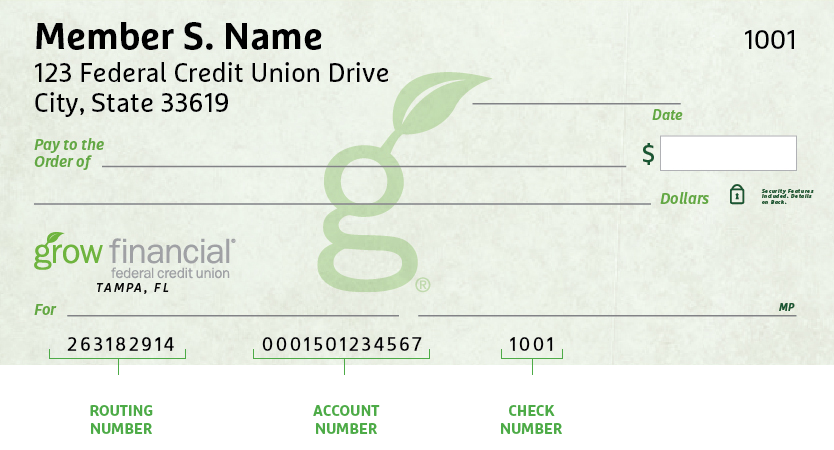
Don’t have a Grow check? No worries.
Visit any Grow store and ask for a Direct Deposit Form. It lists both your routing number and checking account number.
Making a Loan Payment
When it comes to making payments, we try to make it as painless as possible to pay your loan every month. We have several different ways to pay, including convenient online options.
Pay Online
You have two ways to pay online by transferring funds from another bank or credit union.
- Grow Online Banking (Preferred payment method for any loan)
This is the simplest way to pay your loan. You can make one-time payments or set up automatic recurring payments in Grow Online Banking. Once you log in, select “Transfer/Payments” from the menu. If you’re not enrolled in Grow Online Banking yet, you can set up your account in just a few minutes.
Log In
- Debit Card or ACH (Available for auto, personal loans and HELOCs)
Note: ACH and debit card payments are not available for credit cards or most mortgages, except HELOCs.
We accept ACH payments with no additional fees, consumer Mastercard® and Visa® debit cards with a convenience fee of $4.95, or commercial Mastercard® and Visa® debit cards with a convenience fee of 2.95% of the payment amount. To get started with an online ACH or debit card payment, select Pay Now below.
Pay Now
Pay by Mail
You can also pay any Grow loan by check through the mail. Please remember to include your account number and Grow loan number on the check. (For credit card payments, please do not write your 16-digit credit card number on the check, which can cause a delay in processing the payment.)
Address for auto, credit card, personal loan and HELOC payments:
Grow Financial Federal Credit Union
P.O. Box 75466
Chicago, IL 60675-5466Address for personal first or second mortgages and home equity payments:
Grow Financial Federal Credit Union
P.O. Box 11733
Newark, NJ 07101-4733You Are About To Leave GrowFinancial.org
At certain places on this site, there are links to other websites. Grow Financial Federal Credit Union does not endorse, approve, represent, certify or control those external sites. The credit union does not guarantee the accuracy, completeness, efficacy, timeliness or accurate sequencing of the information contained on them. You will not be represented by Grow Financial Federal Credit Union if you enter into a transaction. Privacy and security policies may differ from those practiced by the credit union. Click CONTINUE if you wish to proceed.
